Customer Services










🎮 Elevate your desk game with precision, style, and unstoppable durability!
The SteelSeries USB Apex 5 Hybrid Mechanical Gaming Keyboard combines tactile blue mechanical switches with smooth membrane technology for superior responsiveness. Featuring per-key RGB illumination and a customizable OLED smart display, it supports Windows, Mac, Xbox, and PlayStation. Built with an aircraft-grade aluminum alloy frame and a premium magnetic wrist rest, it offers unmatched durability and comfort for professionals and gamers alike.

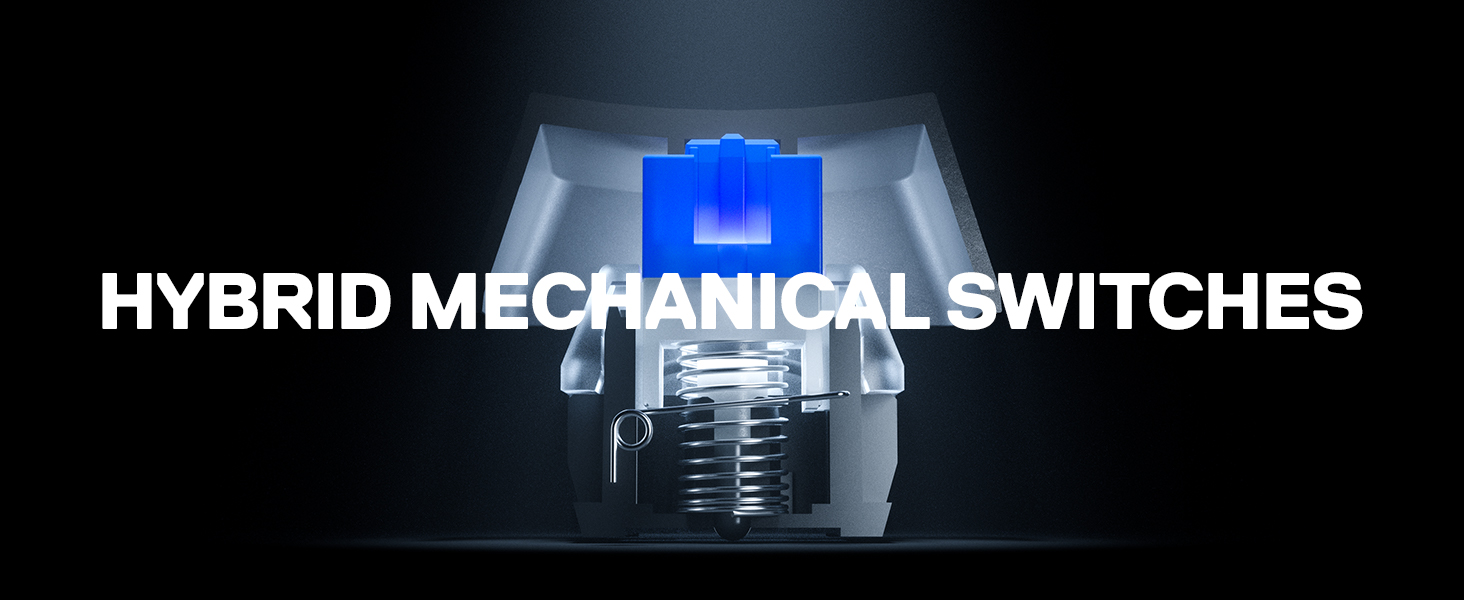
| Brand | SteelSeries |
| Series | SteelSeries Apex 5 Hybrid Mechanical Gaming Keyboard – Per-Key RGB Illumina |
| Item model number | 64539 |
| Hardware Platform | Laptop, Windows |
| Operating System | Windows, Mac OS X, Xbox, and PlayStation. USB port required |
| Item Weight | 2.04 pounds |
| Product Dimensions | 5.51 x 17.52 x 1.59 inches |
| Item Dimensions LxWxH | 5.51 x 17.52 x 1.59 inches |
| Color | Hybrid Blue – Tactile & Clicky |
| Number of Processors | 1 |
| Power Source | Corded Electric |
| Manufacturer | SteelSeries |
| ASIN | B07ZGDD6B1 |
| Country of Origin | China |
| Is Discontinued By Manufacturer | No |
| Date First Available | January 15, 2020 |
C**R
SteelSeries Apex 5 – Almost a 5-Star Keyboard, but Not Quite (4.76 on My Scale)
The SteelSeries Apex 5 left a strong impression. It’s a well-built keyboard with some excellent features and clever design choices. The cable is thick, long, and even has a nice touch — the SteelSeries logo on the USB plug. The RGB effects are top-notch, with smooth transitions both on keypress and when idle. I was genuinely excited about all of this... until I noticed what was missing. And for me, that’s a big deal.Let’s break it down.😁### What Makes It (Almost) 5 Stars – The Good:😃- Excellent Media Controls: The volume wheel is fantastic: easy to reach, smooth to use, and includes a click-to-mute function. The menu button also works similarly to the playback controls found on many headsets with built-in microphones or hands-free kits. Super convenient.- Onboard Controls – No Software Needed: You can manage brightness, RGB colors, effects, profiles, and more — all from the keyboard itself. No software required. Only macros can’t be directly viewed or edited in menu, which is a small detail worth noting.- Smart OLED Display: It shows the status of Num Lock, Caps Lock, Scroll Lock, and whether the Windows key is disabled. Very handy (though there’s a small catch — more on that below).- Customization & Visual Feedback: Besides full per-key RGB customization and reactive effects, pressing the “Fn” key (the SteelSeries logo key) lights up related function keys in red for quick reference. It’s super helpful… but again, not perfect (you can’t change the color — more on that too).- Profile Memory Built-In: You can save up to 5 profiles directly on the keyboard and toggle them on/off without cycling through all of them. I personally use just two: one for gaming and one for productivity.### The Not-So-Good – My Gripes😒:- No Dedicated Context Menu Key: This is my biggest issue. A full-size keyboard should include the dedicated menu key (the "right-click menu" key). SteelSeries replaced it with their custom “Fn” key, which really disrupted my usual workflow. I ended up switching to Shift + F10 to keep things consistent across devices.- Fn Key Can’t Be Reassigned: The SteelSeries logo key, which replaces the context menu key, is fixed — it can’t be remapped. Personally, I’d have preferred having the Windows key only on the left, and using the right one for Fn, keeping the menu key in its usual place.- OLED Button Always Lit: The brightness of the button next to the OLED screen cannot be dimmed or turned off. If you’re working in a dark room or watching movies, this little light will keep shining at you — kind of annoying.- OLED Icons Overlap Custom Logos: If you upload a custom image to the OLED screen, the status icons for Num Lock, Caps, etc. may overlap your logo. Not a dealbreaker, but it limits how creative you can get with personalization.- No Visual Feedback When Windows Key Is Locked: Unlike other lock states (like Caps Lock), there’s no lighting change or visual indicator on the keyboard itself when the Windows key is disabled — just a small icon on the OLED. Feels inconsistent.- Function Key Highlight Color Can’t Be Changed: When pressing “Fn,” the related keys light up red — but that red is not customizable. If your RGB theme is red, this effect becomes basically invisible.- Slight Input Delay: There’s a small delay in key activation. I don’t notice it while typing or working, but for competitive gaming, it might matter. Rtings.com confirmed this in their testing too.- Non-Replaceable Hybrid Switches This is the most serious issue. The switches aren’t standard and can’t be replaced by the user. If a key fails, you’re stuck with relying on warranty, support… or scavenging another board. Not great.### Neutral Points – Might Be Good or Bad Depending on You🤷🏻♂️:- Actuation Distance: I switched from a keyboard with ultra-light 0.8 mm actuation, and I kept typing extra characters. The Apex 5 feels much more precise and helped reduce typos — a big plus for me.- Key Feel & Keycaps: The keycaps aren’t made from premium material, but they feel decent. Coming from linear switches, the tactile feel took a bit of getting used to — but I adjusted quickly.- Magnetic Wrist Rest: I don’t use it much, but the magnets are strong and hold it firmly in place.- Macro Labeling (M1, M2, etc.): Some keys are labeled as macro keys (M1, M2...), which can be confusing at first — but you’ll get used to it.- Customization Without Software: You can change basic RGB effects and profiles directly from the keyboard. The software adds more depth, but it’s nice that you’re not forced to use it.- USB Plug with Logo: A small but smart touch: the SteelSeries logo on the USB plug helps you spot which device you’re plugging in.- No Physical Lock LEDs: The lock indicators (Num Lock, Caps, Scroll) have been moved to the OLED screen, and you can set those keys to change color when active. Some might miss the old-school LED lights, but I’m fine with it.### Final Verdict 💸😇 The SteelSeries Apex 5 is a well-built, visually polished keyboard with great RGB, useful media controls, and a solid set of features for gamers and professionals alike. Still, a few oversights — especially the missing context menu key and the non-replaceable switches — keep it from being a perfect 5-star device in my eyes.If those flaws don’t bother you, then this keyboard is an easy recommendation. Just know what you're getting — and what you're not
M**T
Great for longer nails
I asked AI what kind of keyboard to use with long nails and a membrane keyboard was one of the options. This has been a great choice for work, replacing the Lenovo keyboard that I used with my laptop. The colorful lighting was a pleasant surprise and it brightens up my desk - a nice lil bonus. The key press is super soft and super long so I can type easily and error free. Another bonus is the magnetic wrist rest, which was to be my second purchase after choosing a keyboard. It's magnetic and snugs right up against the keyboard, allowing the wrists to be in the right position. So far I haven't missed paddng for the purpose. At the same time I ordered this I also ordered those little stick on raised letters for the Lenovo keyboard. They suffice but i wouldn't want to use them all day. I love this keyboard.
A**R
Satisfying and Quality Gaming Keyboard
The SteelSeries Apex 3 is a lightweight keyboard with tactile and responsive key presses—each one delivering a clunky, yet satisfying feel. The keys offer a whisper-clicking feedback that allows you to unburden others with the loud clacking, but still presenting a silent-click that is satisfying. The key-caps feel solid, and the keyboard case is made of high-quality polymer with a smooth, slightly gritty texture that feels premium. And for those who enjoy their lighting aesthetics, there is a configurable SteelSeries software to create color profiles for your keyboard to your preference. The value of this when purchased was $43.99, boasting a valuable purchase for those who enjoy a bargain for a quality product.
X**R
Comfortable
So Nice. Best keyboard ever, button keys are tough and easy to type and no noise at all. A bit big but nice to look at.
J**R
Nice, customizable, but whipser quiet? Really?
The SteelSeries TKL keyboard is a nicely build accessory for laptop gaming. That is what I primarily use it for when traveling. It is lightweight, sleeps into my laptop backpack, and doesn't take up much room. Once you download their software, you can customize the lighting patterns, which is a very nice touch. They do have several pre-programmed lighting options, but you ultimately can customize it all. Well done!My only complaint is what they are calling "whisper quiet". I was skeptical about how quiet it could be. I type this review on my Microsoft Ergonomic Keyboard (wired) and the sound from typing the keys sounds exactly the same as the SS TKL. They keys are not as pronounced as the SS TKL, but I was expecting to hardly hear them. Now when gaming, I don't notice it at all. I am too focused on the gaming. However, when browsing the web or doing in-game chat instead of voice, then I notice the sound. Anyway, I would say their push and advertising "whisper quiet" is not accurate at all, so if the selling point for you is a quiet keyboard when you tap the keys you may be disappointed with this TKL. I think my built in laptop keyboard is quieter actually.Otherwise I think it is a good price for what you get. A lightweight wired keyboard that you can customize a few buttons, change up the RGB lighting behind the keys, and being wired you know there won't be moments when the battery dies mid-game. The only ding, IMO, is the false advertising for "whisper quiet" keys. No different than a cheaper every-day keyboard from what I can tell.
J**R
Best investment keyboard.
Best bang for the buck. Not using wrist rest, but comfortable anyway.
Trustpilot
3 weeks ago
5 days ago